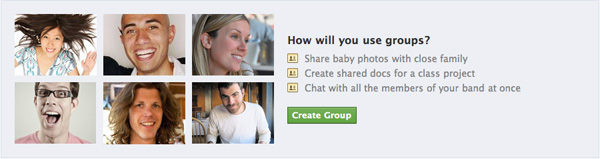If you’re thinking of using the new Facebook groups don’t. Well not just yet. At the least hold off for a while and let Facebook iron out the kinks.
First some background.
Facebook recently announced the release of a new version of Facebook Groups. Rather than improving on the old they simply started a new version that works quite differently to the old. They did the same thing with Facebook Places pages. They’re like Facebook Pages only different. Don’t get me started.
Back to Groups.
Here’s what Facebook said about Groups.
With new Groups, we made it easy for you to build a space for important groups of people in your life—your family, your soccer team, your book club. All you have to do to get started is to create a group, add friends and start sharing.
If that’s all that happened things would be rosy. It’s not.
Unlike a Facebook Page a Group is opt-out by default. That means I can add you to one of my groups without your permission. It’s like tagging one of your friends on a photo. If the person doesn’t want to be associated with either the photo or tag they can always untag themselves or leave the group.
So far, sort of so good. But it’s what happens once the interactions start that’s the real problem.
In their infinite wisdom Facebook have set email notifications on by default. That means that every – let me repeat, every – interaction within the group is accompanied by an email. Every time someone joins, posts, comments or shares creates an email. For the inexperienced it’s an email storm the likes of which has never before been seen.
Of course there’s a solution. In the upper left hand corner of the group page there’s an Edit Settings button (Who would think to click that?!). It provides an opt-out for the emails and a few options for group notifications.
Once group members understand they can control the email notifications things start to settle down. But it can still get bloody hectic.
On one group I belong to the conversation moves so fast the screen literally comes alive with new posts, comments and Likes. And that’s a group of about 30. Imagine what would happen in a much larger group.
There are three default privacy settings: Open, Closed and Secret. Here’s what the Facebook blog has to say:
By default, new Groups are Closed. That means anything posted in the group is only visible to people in it. The name of the group and its members are still visible to everyone, so your friends can find the right group. You can also use the settings to create groups that have their name and members unlisted (“Secret”), or create groups that have more public settings (“Open”).
Just what “more public settings” means exactly they don’t make clear. I assume it’s open to the world.
Groups have another slightly kooky feature. People who are members can invite their friends to join. Conceivably you could end up having your worst enemy as one of your group members. Well, not really.
Facebook provide Group admins with the ability to delete members. If you don’t want someone in your group you can always off them with a couple of clicks. Of course that’s not always the best thing to do politically.
People who aren’t a group member can request permission to join. This sends the Group admin a notification and it’s either a Yes or No. Or the request can sit in the in-tray not actioned.
The Group chat facility is pretty cool. Group chat’s been around for ages but getting a bunch of like-minded people together in the one chat room can be lots of fun. I’m thinking of using it as a Q&A forum.
As much as some get upset at being added to a group without their permission I can see a few people being miffed about not being invited to join a group. “What, I’ve been left out? When were you going to tell me about this?!”
If you are going to give groups a try here are a few tips that will make the experience less harrowing.
- Set up the ground rules early. Add them to the Group description.
- Start with a small group. Less than 10 will give you hours of fun!
- If you’re going to add someone to the group send them a DM first. Let them know how they can opt-out of the the email notifications. Trust me, they’ll thank you for it.
- Consider setting your privacy settings to Secret. Within minutes of starting my first Group I had a bunch of new people requesting to join. It can get messy fast. You can always change it later.
- Learn off someone else. If you want to get a feel for how it works head to my Real Estate Industry Group and have a go.
Now I’ll leave it to you to come up with some other tips. What’s been your Facebook Group experience? Have you seen any creative ways to use them?