Edit: Facebook Comments for WordPress plugin has released an upgrade (now version 3.1). As can be seen in the comments many of the problems I encountered persist. The upgrade accommodates many changes to the Facebook Comment plugin, which is now at a buggy version 2. The changes made to the Facebook plugin are summarised here. I’m still firmly of the opinion this plugin has lots of potential but I’d wait until some of the many bugs have been ironed out.
I tested the new Facebook Comments for WordPress plugin over the course of a few hours yesterday. My interest was to see if it could replace Disqus, the commenting plugin I’m currently using on this blog. Sad to say, it wasn’t up to the task.
The WordPress plugin, which shows a lot of promise, relies on the functionality of Facebook’s Comments social plugin.
I first saw the Facebook plugin in action on Techcrunch. It looked pretty cool. Then again I’m a sucker for all things shiny and new.
In theory the plugin improves the experience of blog commenting. It allows users to comment on a post using their Facebook credentials. This is not new. Disqus and other commenting systems have been providing multiple login options for some time now.
Comments made on a blog using the Facebook comments plugin are pushed through to the commenters Facebook profile. The user can opt out of this by unchecking a check box.
Providing an opt-out option is fairly typical for Facebook. That it could see inappropriate comments posted to a Facebook page as a result of an oversight appears to be of little concern to Facebook. There are plenty of marketers who love this type of web marketing, but there are plenty of web users who find it invasive and annoying that Facebook know so much about their every move. By contrast Disqus requires an opt-in for people to post their blog comments to Facebook, Twitter or other connected social profile.
The plugin allows people to switch between posting with their personal profile and their business Page. That’s a cool way to help brands get the most out of the new look Facebook Pages.
When posting with their personal profile the comment includes links to their profile, job title and employer (see screenshot from a comment I made on Techcrunch). The employer link takes the visitor through to either a Facebook business Page or an Interest Page. In my case it’s called Self (I’ve listed myself as self-employed). (Edit: I’ve since changed my employer to show as my Facebook Page. The link now takes the visitor through to this page, a much better alternative.) Just what Facebook think they’re achieving sending people to an interest page is beyond me.

The promise of the Facebook Comment box plugin is that comments are synchronised no matter where they’re entered. At least that’s how I understand it.
Here’s what Facebook Developers have to say:
Comments Box is a social plugin that enables user commenting on your site. Features include moderation tools and distribution.
Social Relevance: Comments Box uses social signals to surface the highest quality comments for each user. Comments are ordered to show users the most relevant comments from friends, friends of friends, and the most liked or active discussion threads, while comments marked as spam are hidden from view.
Distribution: Comments are easily shared with friends or with people who like your Page on Facebook. If a user leaves the “Post to Facebook” box checked when she posts a comment, a story appears on her friends’ News Feed indicating that she’s made a comment on your website, which will also link back to your site.
Friends and people who like the Page can then respond to the discussion by liking or replying to the comment directly in the News Feed on Facebook or in the Comments Box on your site. Threads stay synced across Facebook and on the Comments Box on your site regardless of where the comment was made.
The idea of a conversation synchronising across multiple platforms and places is appealing to say the least. Let’s say I share a post on Facebook and one of my friends clicks through and posts a comment. In theory that comment would display on the blog, it would show up on my profile (or Facebook Page) where the article was originally shared, and it would show up on my friend’s profile. No matter where the link appeared on Facebook any comments would follow. And no matter where the comments were posted on Facebook they would show on the article.
That’s the promise. Unfortunately it didn’t work for me.
I installed the WordPress plugin on this blog and ran it in conjunction with Disqus. I then posted a number of comments both on one of my blog posts and where I shared it on Facebook.
What I found is that some comments disappeared completely only to show later. Some failed to show up on Facebook (see screenshot below). The synchronisation thing just didn’t work for me.
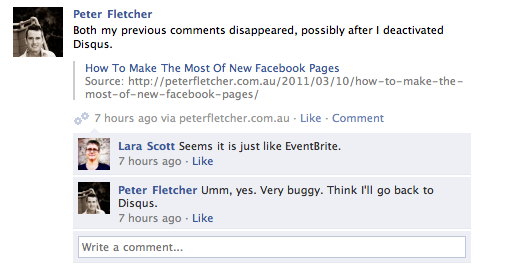
I then deactivated Disqus thinking there may be a conflict. The same problems persisted.
Next, I posted the Techcrunch article on my Facebook Page (not my profile) and left two comments on the link. Neither showed up on Techcrunch. This *may* have been the result of Facebook burying my comment at the bottom of the comments. Their love affair with “social relevance” means that comments they believe are the most relevant to a user – comments from friends, comments from friends of friends, and comments that have received lots of Likes and comments – are surfaced to the top of the comments pile. Comments that are spam or low value – and that’s how they might have classified the post from my Page – are pushed to the bottom. And that’s a problem because the View 277 More link at the bottom of the comments pile just wasn’t working. It’s hardly ideal.
It appears these problems are Facebook specific. I added a comment on the same post using Disqus and selected the Post to Facebook toggle button. That comment is yet to arrive on my profile. The Post to Twitter option worked fine, although I’m not sure why Disqus prepend tweets with “RE:” then the user’s Twitter handle. My closest guess is that it’s the best way to add some context to the tweet.
At times the Facebook comments were slow to load. Very slow. These slow load times weren’t perculiar to my site. The Techcrunch article experienced similar problems as the following screenshot shows.

For some reason there are three versions of the Facebook plugin that can be activated within the WordPress plugin. Only one of them allows the user to Like the post. The others provide different functionality but there wasn’t one option that delivered the goods as a package.
The other problem with this plugin is that it sends all the traffic from a link on a comment through to Facebook. Most commenting systems allow the commenter to add a link to a website but that’s not an option on the Facebook Comments plugin. For anyone using commenting as a way to build web traffic it’s an out-and-out fail.
Others argue that not providing a link to another website is a benefit. But with Google giving links in comments very low weight it leaves me to wonder how this argument could be sustained. I’m all for providing people with options and the Facebook Comments Plugin doesn’t do that.
At this stage it’s the better commenting platform by a long shot. But the Facebook Comments plugin provides some significant improvements not the least of which are comment synchronisation and posting as a Page. I’m now keen to see how Disqus responds.
